What is Telehealth?
Want to get your health care from the comfort of your own home? BMC offers telehealth visits, which can help you manage your health and stay connected with your care team safely and conveniently.
If you need to see your provider, you can have a telehealth visit through a computer, tablet, or smartphone. And to stay connected in-between visits, you can use MyChart, our patient portal, to message your care team and get information about your health.
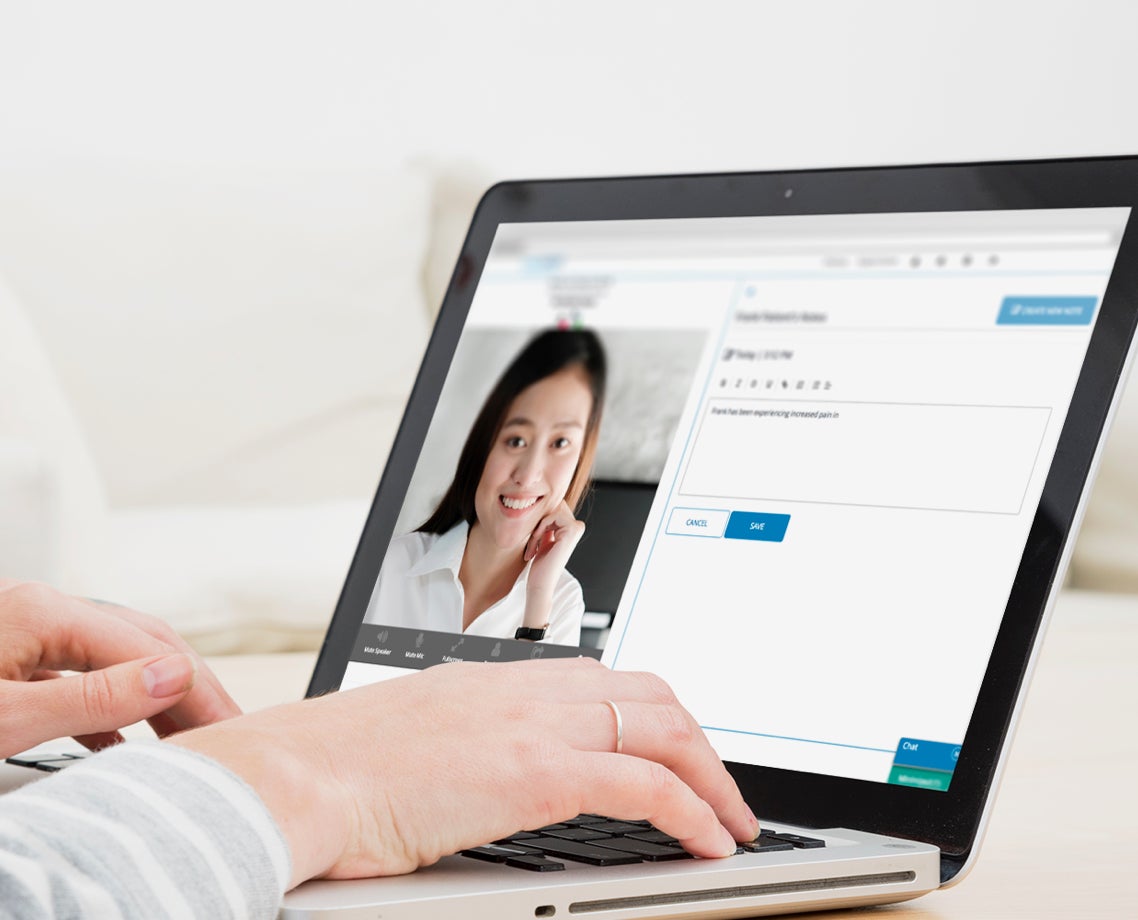
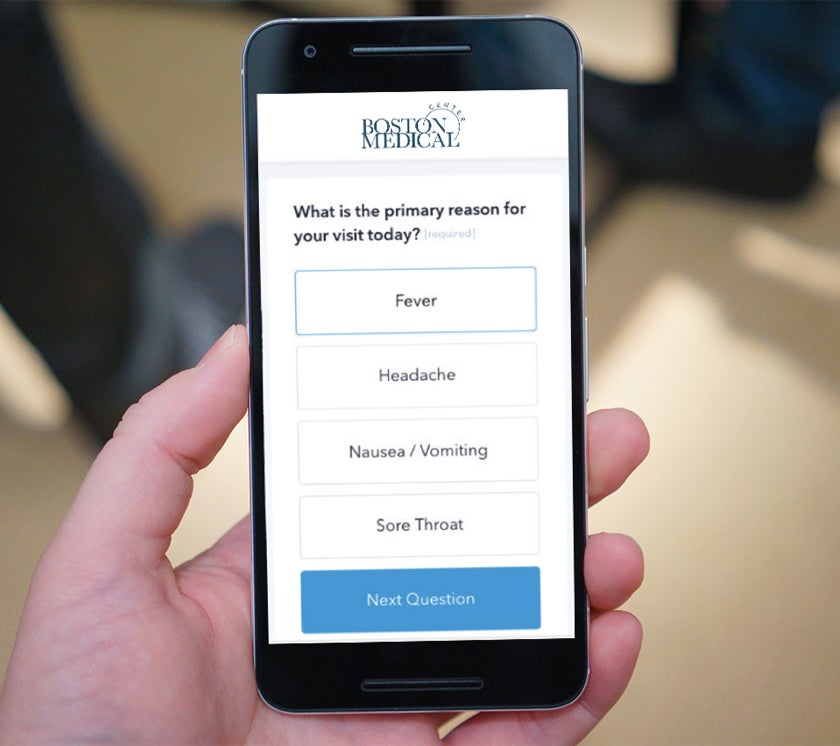
Setting Up a Telehealth Visit
The best way to set up a telehealth visit is to call your provider's office. You can also request a visit through MyChart or ZocDoc.
Just prior to your visit, you’ll get an email and text message with the details of the appointment and a link you’ll need to start the visit. You can also join the visit through MyChart.
When it's time for your visit, follow these simple steps
-
1. Find the right browser
If you’re using a computer, use Chrome or Firefox. On an iPhone or iPad, use Safari. Android users should use Chrome.
-
2. Test your camera and mic
Make sure your camera and mic work properly and that there are no other issues with calling or video. Don’t forget to check your lighting too.
-
3. Check into your scheduled session
You’ll get a reminder email or text message one hour before your appointment. Find a private, quiet location for the visit and use the link in the email to check in 15 minutes early.
-
4. Start the session
Click “Start Session” and allow camera and microphone if prompted. When your provider is ready, they will appear on the screen.
For help before your appointment, please call 617.638.5220.
Frequently Asked Questions about Telehealth
 es
es 




 English
English Français
Français Deutsch
Deutsch Italiano
Italiano Tiếng Việt
Tiếng Việt Kreyol ayisyen
Kreyol ayisyen